Set Up Your Systems: 8 Tech Tools You Absolutely Need to Start and Scale
Starting your own business can be incredibly exciting—and a bit daunting. If you’re a woman with a dream of launching a service-based business, learning how to set up all of your systems is the online foundation for your business.
Here are eight actionable steps you should take for setting up systems in your business!👊
1. Set Up Your Website
Action: Use The Business Blender to build a professional website that integrates all your essential tools, including lead capture, analytics, and e-commerce functionality.
Why: Your website is the central hub of your business and must be reliable, easy to navigate, and fully integrated with other business tools.
With The Business Blender, you can create a fully functional website that seamlessly connects with your other systems. Whether you need to capture leads, sell products, or share content, having a well-built, user-friendly website ensures credibility and makes it easier for clients to engage with your business. The platform allows you to easily update content and provides mobile-optimized designs, ensuring a great user experience across all devices.
2. Build Automated Sales Funnels
Action: Use The Business Blender’s funnel-building tools to create automated sales funnels that guide prospects from initial awareness to purchasing your product or service.
Why: Automated sales funnels allow you to convert leads into paying customers without manual intervention, making your business scalable.
The Business Blender makes it easy to design and automate a sales funnel that nurtures prospects over time. From the first touchpoint to the final sale, your funnel will guide leads through a series of steps designed to build trust and highlight your value proposition. Automated emails, landing pages, and follow-up sequences ensure you’re engaging with leads and driving conversions even while focusing on other areas of your business.
3. Implement Email Marketing Automation
Action: Set up automated email sequences through The Business Blender to nurture your leads and guide them toward a sale.
Why: Automated emails keep potential customers engaged, providing consistent communication and delivering value without requiring constant manual input.
Email automation is a powerful tool for building relationships with leads and encouraging conversions. The Business Blender allows you to create personalized, automated email sequences that respond to your leads’ actions—whether they’ve downloaded a resource, visited a specific page on your website, or abandoned their cart. This ensures timely, relevant communication that moves prospects closer to purchasing from you, all while saving you time.
4. Use a CRM to Manage Client Data
Action: Use The Business Blender’s CRM to centralize and track customer interactions, leads, and sales progress.
Why: A CRM keeps your customer data organized and allows you to automate follow-ups and nurture relationships, resulting in higher conversions.
Managing customer data efficiently is essential for growing a business. The Business Blender’s CRM offers a unified platform where you can track every interaction with leads and customers. It allows you to automate follow-ups, assign tasks, and view the entire customer journey in one place. By keeping track of everything in the CRM, you ensure that no lead slips through the cracks and that you maintain strong relationships with clients.
5. Automate Appointment Scheduling
Action: Use The Business Blender’s appointment scheduling feature to let clients book meetings or consultations directly through your website.
Why: Automating the scheduling process saves time, prevents booking conflicts, and offers a smooth experience for your clients.
With The Business Blender, you can integrate appointment scheduling directly into your website, making it easy for clients to book time with you. The tool automatically syncs with your calendar, sends reminders, and prevents double-bookings, ensuring a seamless and professional experience for both you and your clients. This automation reduces the administrative burden, allowing you to focus on growing your business.
6. Automate Contracts and Signatures
Action: Use The Business Blender’s contract automation feature to send, sign, and store agreements digitally.
Why: Digital contracts eliminate manual paperwork, speed up the signing process, and ensure that all agreements are properly documented.
The Business Blender allows you to automate the entire contract process, from creation to signature and storage. You can quickly send contracts to clients, track their progress, and get them signed electronically—all within the platform. This not only saves time but also ensures legal compliance and creates an easy-to-access digital record of every agreement. Automated reminders ensure that no contract goes unsigned, helping you keep business moving forward smoothly.
7. Create and Host Digital Courses
Action: Use The Business Blender’s course-hosting feature to build and automate the delivery of digital courses.
Why: Automated course delivery allows you to scale your business by offering courses without manual intervention, creating a passive income stream.
The Business Blender’s course-hosting functionality allows you to create high-quality digital courses, including video lessons, quizzes, and assignments. Once your course is built, the platform automates enrollment, content delivery, and student progress tracking. This frees you from the day-to-day management of course logistics, enabling you to focus on marketing or developing new products while your course generates income passively.
8. Automate Payment Processing
Action: The Business Blender to set up automated payment systems that handle invoicing, payment collection, and receipts.
Why: Automated payment systems streamline transactions, reduce administrative errors, and improve cash flow by ensuring prompt, secure payments.
Managing payments can be time-consuming, but The Business Blender automates the entire process, from generating invoices to collecting payments and issuing receipts. Whether you’re selling products, services, or courses, the platform ensures smooth, secure transactions for both you and your customers. Automating payments not only saves time but also improves cash flow and enhances the customer experience by making transactions quick and hassle-free.
Set Up Your Systems Checklist:
Website Builder: Choose a platform that supports design flexibility and e-commerce
Sales Funnels: Use funnel-building software
Email Marketing: Set up automated email sequences
CRM: Implement a customer relationship management tool
Calendar Scheduling: Automate appointment bookings
Automated Email Follow-Ups: Use drip campaigns to nurture leads and customers.
Contract Automation: Utilize tools for digital contract signing
Payment Processing: Set up Stripe or PayPal for seamless online payments.
Digital Courses: Use platforms like The Business Blender to host and automate course delivery.
Have patience with yourself as you learn!
Download Our Free Create Your Client Journey Guide
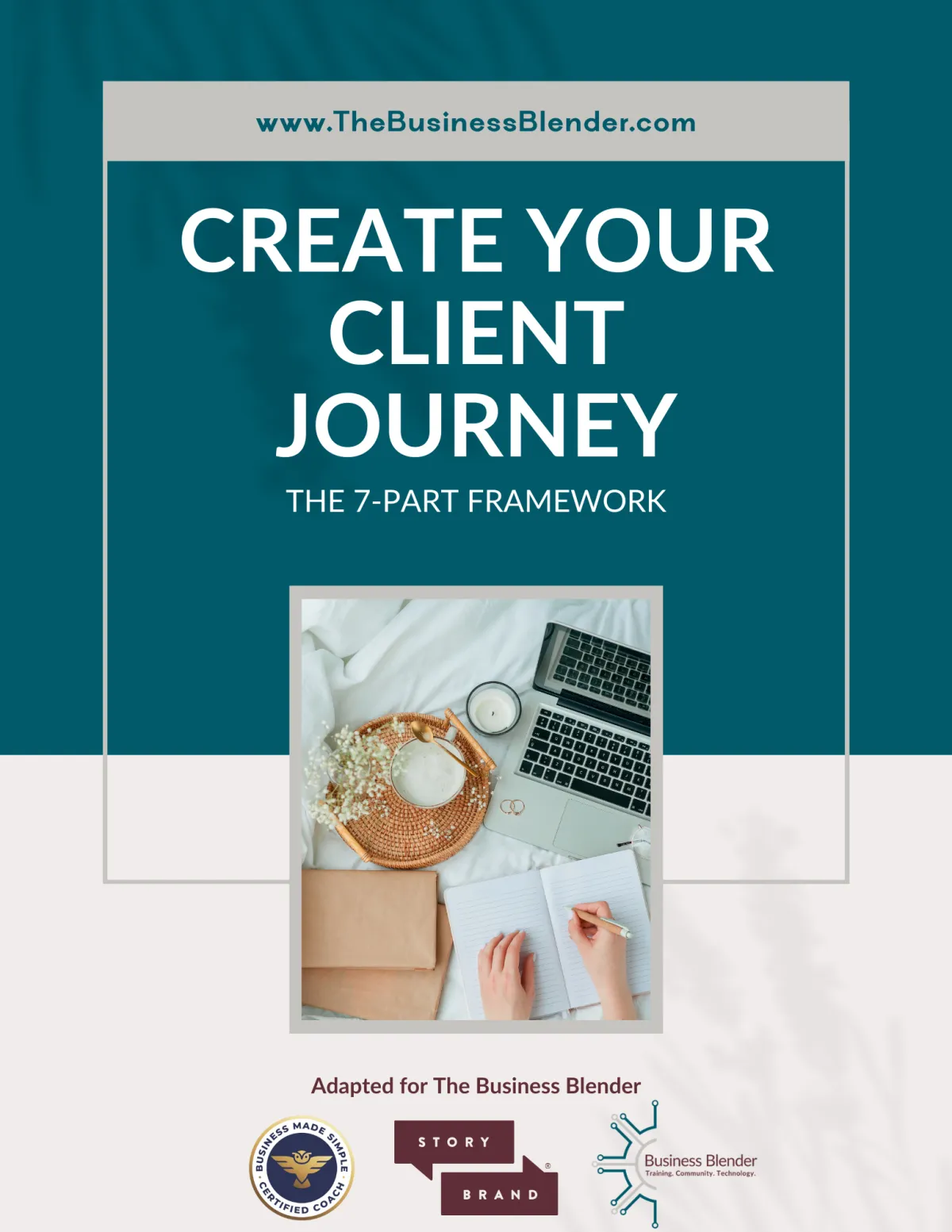

Here's some stuff
Here's some stuff
Here's some stuff
Here's some stuff
Here's some stuff
Here's some stuff
Here's some stuff
Here's some stuff
Here's some stuff
Here's some stuff
Here's some stuff
Here's some stuff
© 2025 Start Up Central, LLC
DBA The Business Blender
